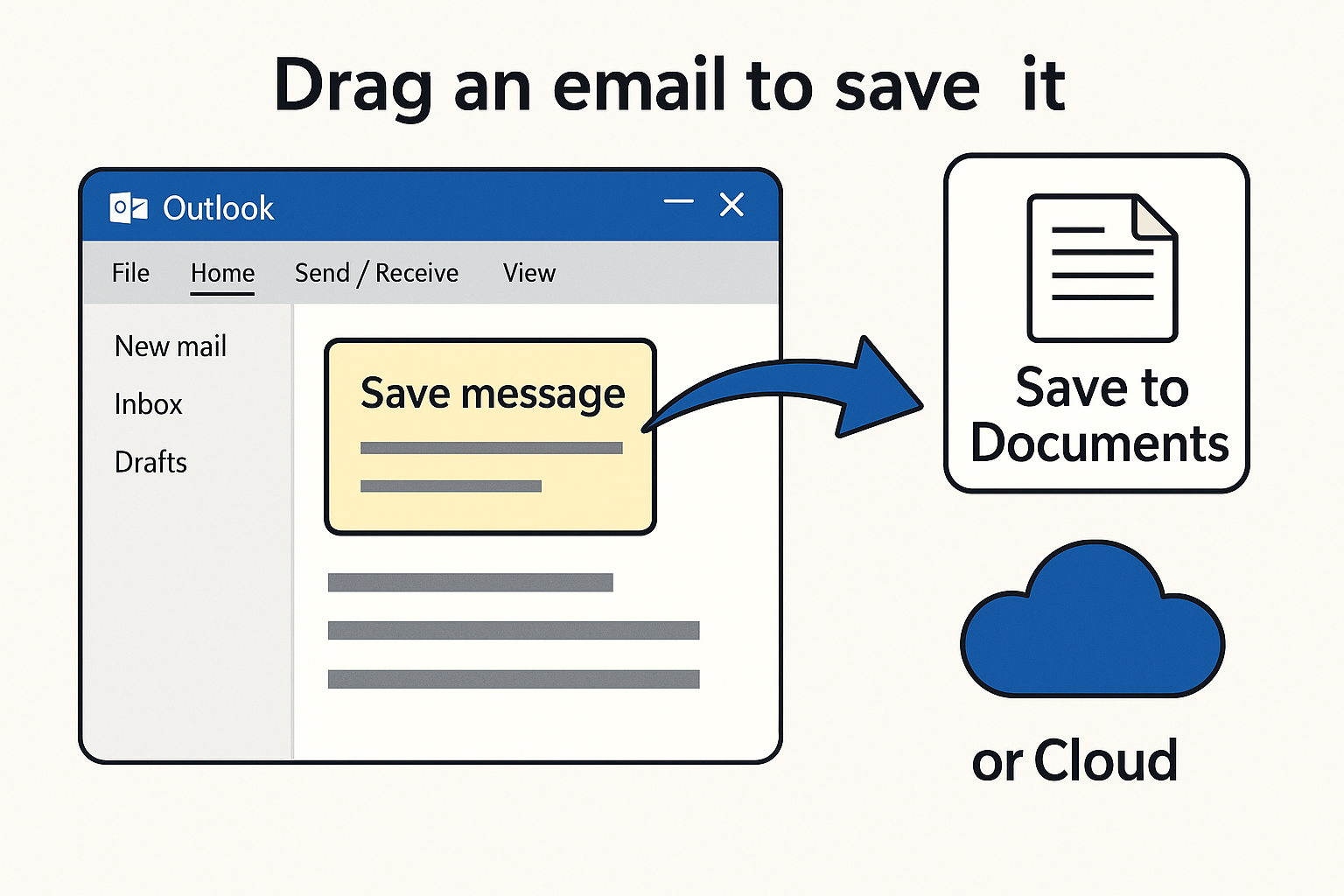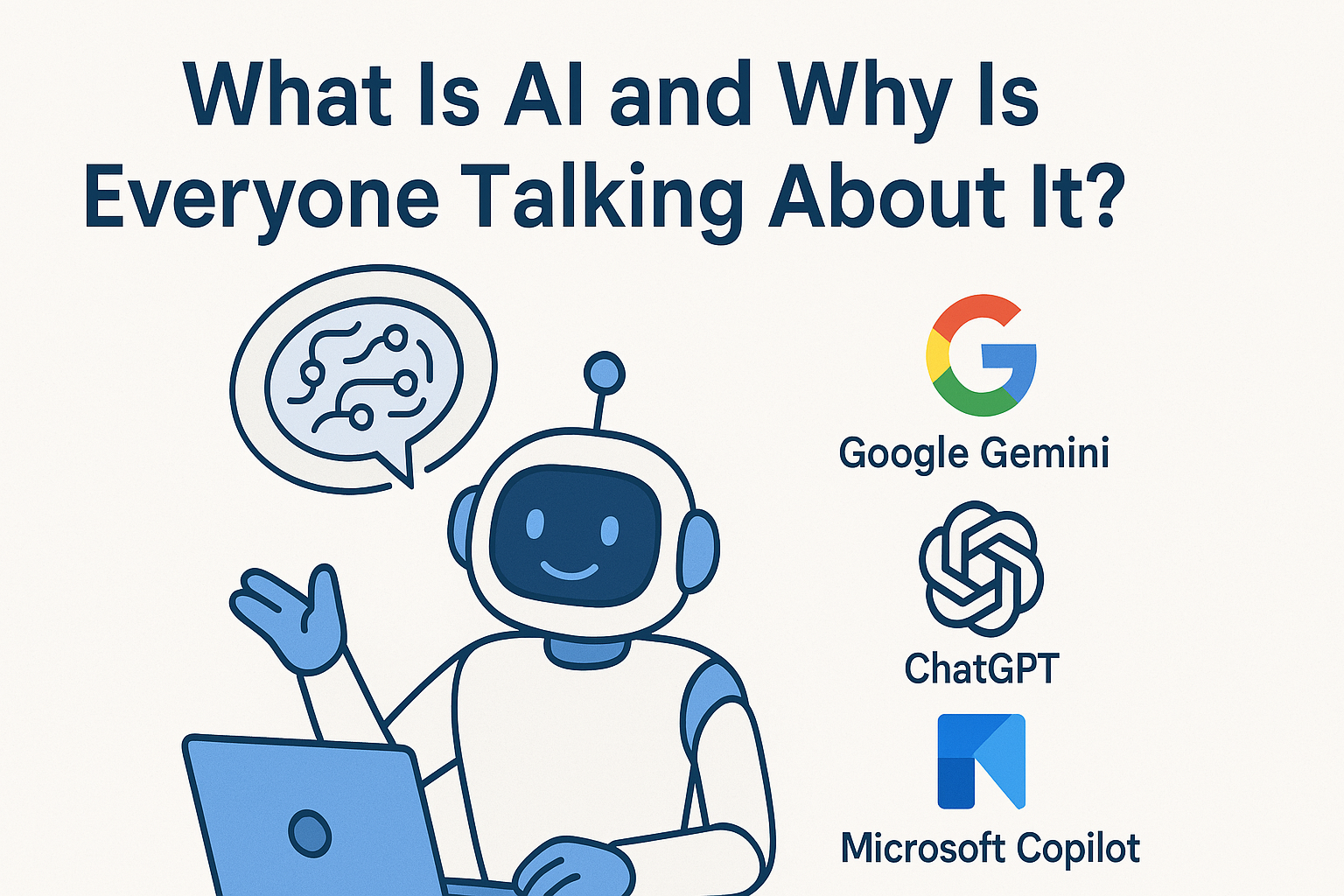Navigating the Digital Deadline
What the New Social Media Law Means for Your Family

With December 10 fast approaching, you have likely heard about the "Digital Deadline" or seen notifications popping up on your child’s devices. It can be confusing and a little overwhelming, but at Frontier PC Tutoring, we want to help you cut through the noise.
We have been researching these changes deeply, and while we will cover the technical "nitty-gritty" in future posts, today is about the basics: What is happening right now, and what do you need to do before December 10?
The Law in Simple Terms
The Australian Government has passed legislation to raise the minimum age for social media access to 16 years old.
This law is designed to shift the responsibility away from parents and onto the tech giants. The goal is to protect young people from the pressures of social media during their critical developmental years.
The Key Date: By December 10, 2025, major platforms must enforce this ban.

What This Means for Australians
Australia is taking a world-leading stance on digital safety. While some services will remain available (to ensure kids can still study and message family), "mainstream" social media designed for scrolling and viral content will effectively become 16+ only.
What is likely to stay (Exemptions):
- YouTube Kids
- Messaging apps like WhatsApp and Messenger Kids
- Educational tools like Google Classroom
- Support services like Kids Helpline
What is going away for under-16s:
- Instagram, TikTok, Facebook, Snapchat, X (Twitter), and Reddit.
What This Means for Parents
First, take a deep breath: You will not be fined. The penalties in this new law (which can be up to $50 million) apply strictly to the social media companies, not to parents or children.
However, you cannot give parental consent to override this. Even if you are okay with your 14-year-old having Instagram, the law requires the platform to block them. This removes the pressure of "being the bad guy"—it is no longer your rule, it is the law.

What This Means for Children
For many teenagers, this will feel like a major loss of social connection. They may feel anxious about losing their digital memories, photos, and chats with friends.
Between now and December 10, they may receive notifications from apps like Instagram or TikTok asking them to verify their age or warning them that their account will be deactivated.
The Countdown: What to Expect Between Now and Dec 10
We are currently in the "Digital Deadline" window.
- Right Now: Platforms like Meta (Instagram/Facebook) are already sending out notifications to users identified as under 16.
- December 4: Expect some accounts to start being deactivated or "frozen" early as companies prepare for the deadline.
- December 10: The law comes into full effect. Access for under-16s on restricted platforms should cease.
3 Simple Steps Guardians Can Take Today
You don’t need to be a tech expert to manage this transition. Here are three steps to take this weekend:
- Secure the Memories: Sit down with your child and help them "download their data." Most apps have a setting that allows you to download a zip file of all their photos and videos. This reassures them that they aren't losing their memories, just the platform.
- Check the "Birthday": Ensure your child hasn't set their birthday incorrectly to bypass the ban. If they are actually over 16 but set a fake "younger" age years ago, they might get banned by mistake.
- Start the Conversation: Acknowledge that this sucks for them. Ask, "How are you planning to stay in touch with your friends after the 10th?" Help them move their group chats to allowed apps like WhatsApp or Messenger Kids so they don't feel isolated.
We will be back soon with a deeper dive into how to set up the safe alternatives. For now, focus on saving those photos and keeping the conversation open. Perhaps it is a good time to replace the scrolling with meaningful activities, such as mini-golf.