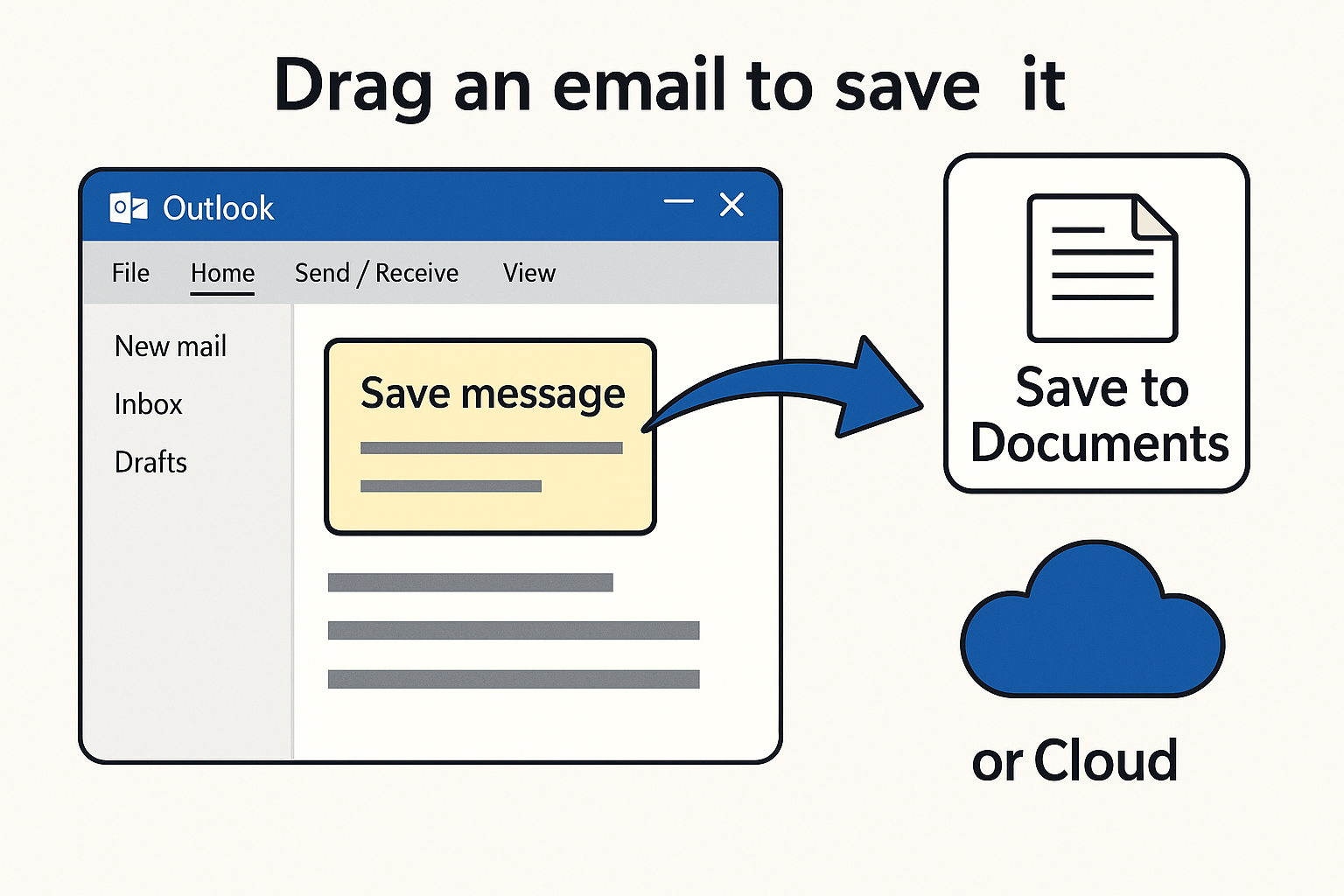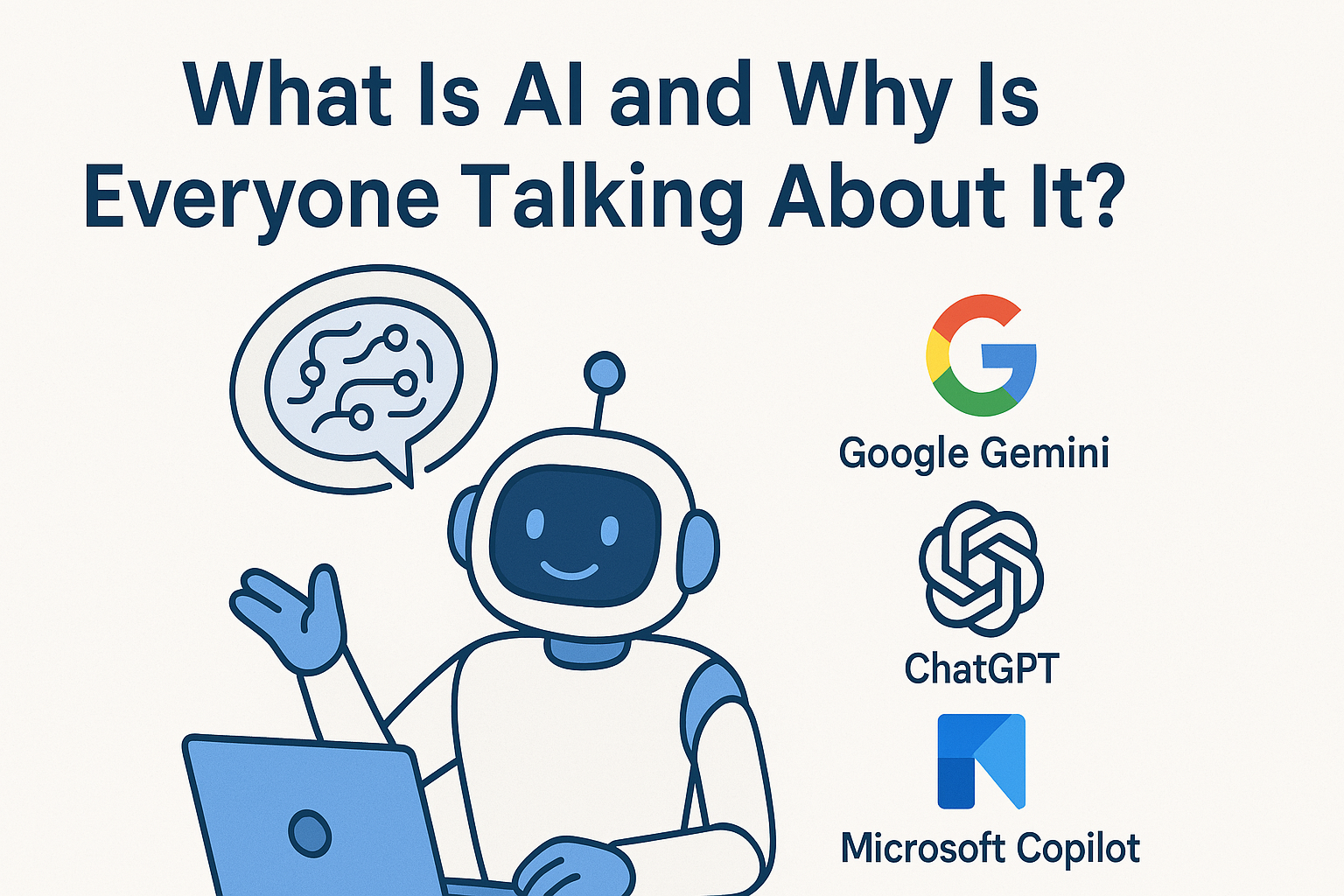Creating a safe password is an important step in protecting your online accounts and personal information.
David Cook • December 29, 2022
Here are some tips for creating a strong, secure password:
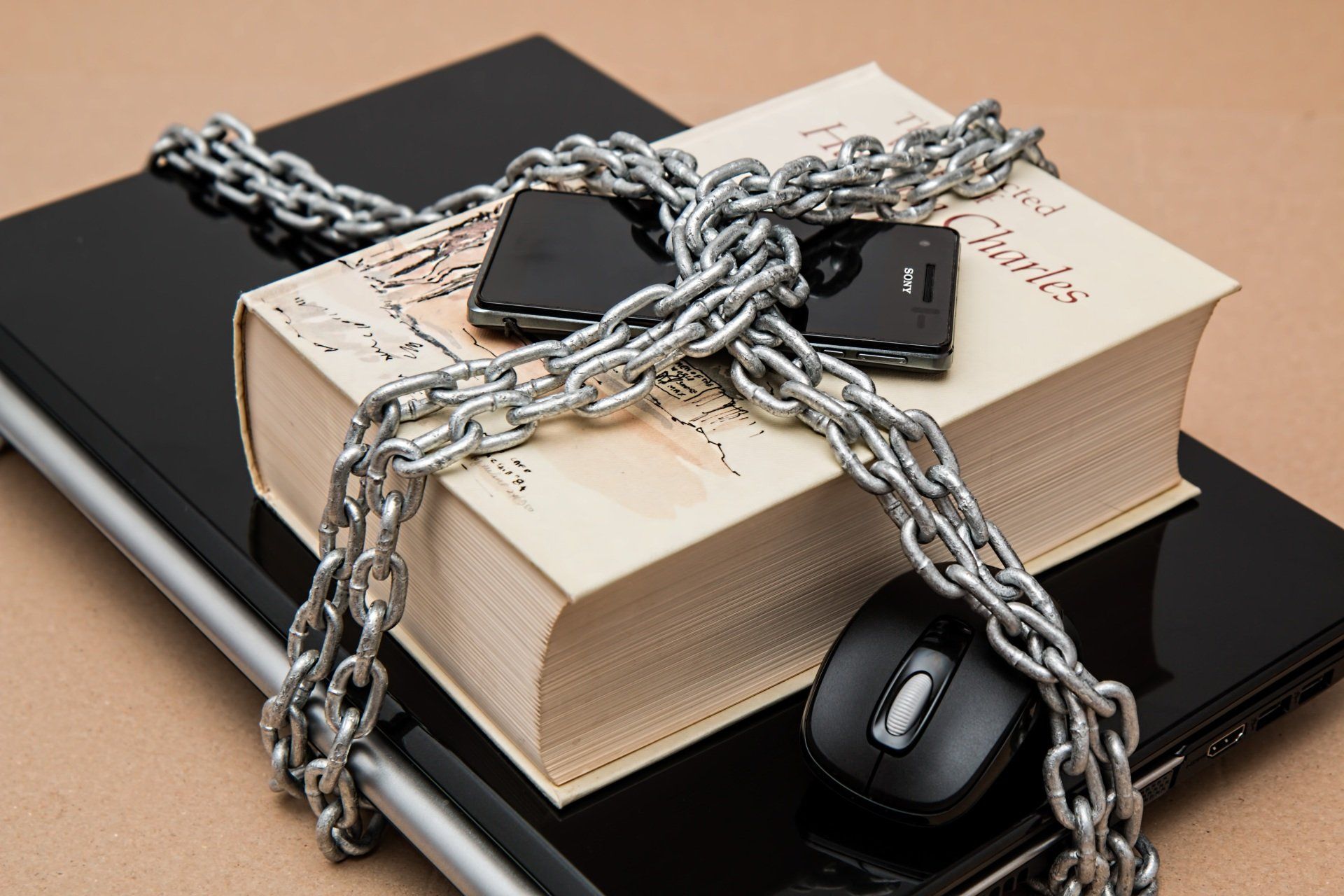
- Use a combination of letters, numbers, and special characters. This will make your password harder to guess or crack.
- Avoid using personal information, such as your name, birth date, or address. This information can easily be obtained by hackers.
- Use a long password. The longer your password is, the harder it will be for someone to guess or crack it. Aim for at least 12 characters.
- Avoid using the same password for multiple accounts. If a hacker is able to guess or crack your password for one account, they will have access to all of your accounts that use the same password.
- Use a password manager. A password manager is a tool that stores your passwords in a secure, encrypted way. You can use it to generate strong, unique passwords for each of your accounts and only have to remember one master password to access them all.
Now that you know how to create a safe password, let's talk about the best way to manage them.
- Use a password manager. As mentioned above, a password manager is a great tool for storing and organizing your passwords in a secure way. It can also help you generate strong, unique passwords for each of your accounts.
- Don't share your passwords. It's important to keep your passwords to yourself and not share them with anyone else.
- Enable two-factor authentication (2FA) when available. Two-factor authentication adds an extra layer of security to your accounts by requiring you to enter a code sent to your phone or email in addition to your password. This makes it harder for hackers to gain access to your accounts even if they have your password.
- Change your passwords regularly. It's a good idea to change your passwords every 3-6 months, or more often if you suspect that your account has been compromised.
By following these tips, you can create strong, secure passwords and manage them in a way that helps keep your accounts and personal information safe.