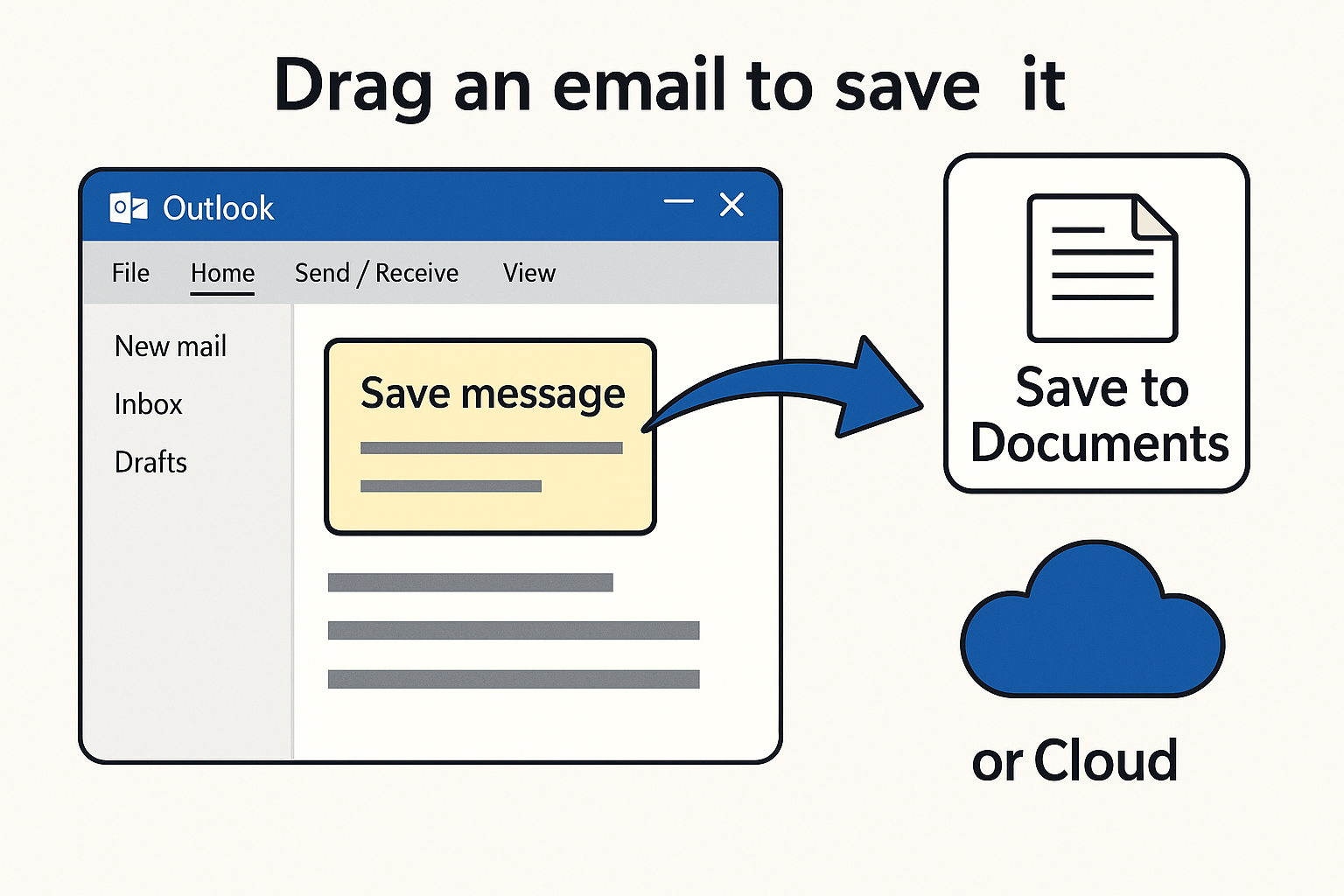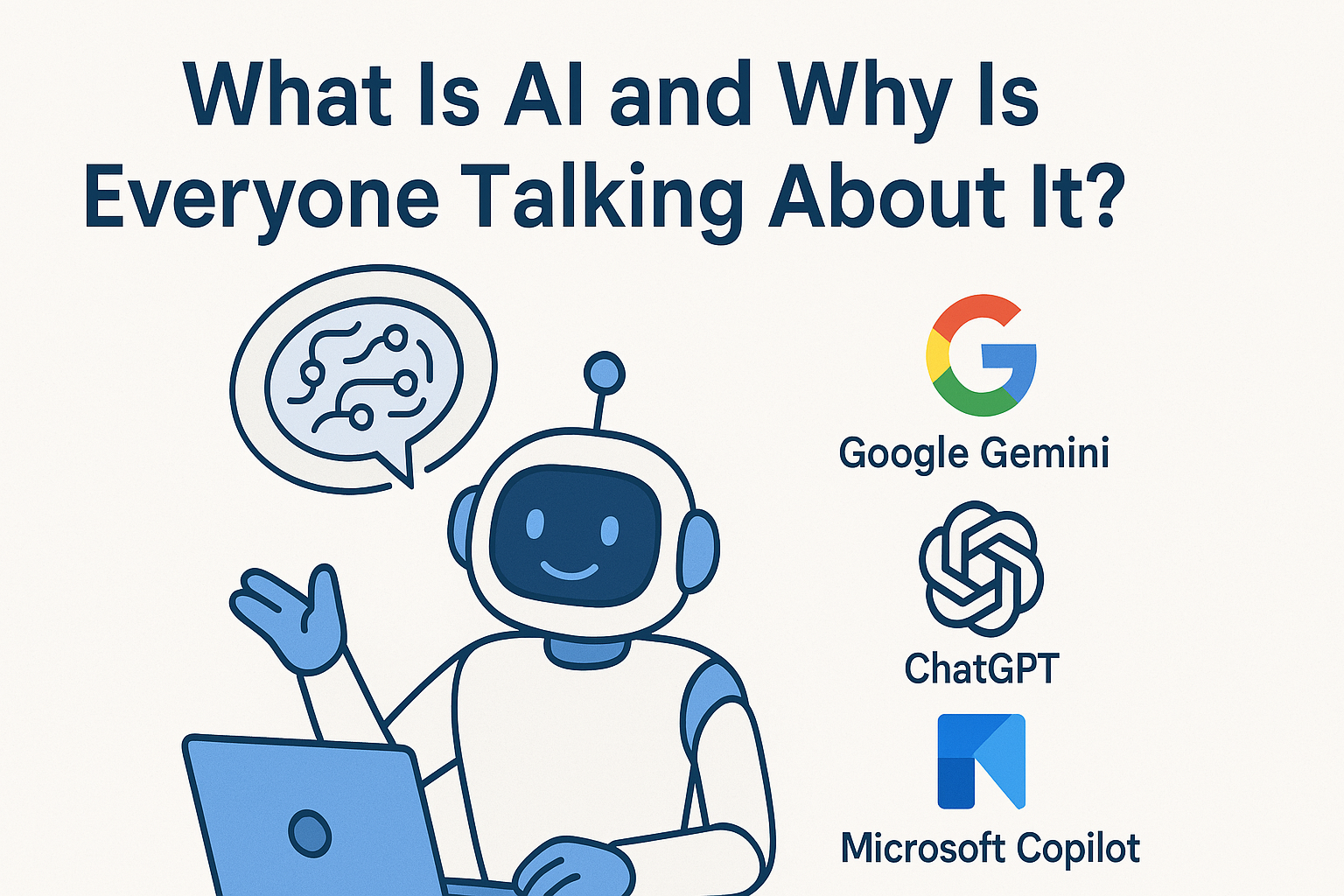How to Use ZOOM
Using ZOOM for Tech Support and Training

If you have been wondering about Video chat but you have not had the reason or inclination to try it you may be also wondering how it works and why you would use it.
For years many people have been using video chat in different forms and one of the most popular programs was Skype because it was available on most of the platforms you would be using and you could do everything from simple chat to video calls with small groups of people. Skype was one of the first programs that allowed you to share files and make cheap or free phone calls without needing your email or regular phone.
The pandemic saw the rise of ZOOM and for a time is was the preferred tool for communicating, working and even learning when the pandemic struck.
As a video tool ZOOM is one of the easiest for a novice technology user and this made it an obvious addition to my arsenal of support methods. I can broadcast, host Q&A view a shared screen and even control other computers quickly and easily for myself and my client.
It is also a great alternative to help people without using the common support tools that are often used by tech support scammers but best of all it gives you a better contact experience when you cannot see someone in person.
If you are curious about ZOOM and want to give it a try you can watch this video below as I explain the basics of ZOOM.
Please feel free to add a comment below and share this on your socials if you think it is useful. Let me know your thoughts about using ZOOM or your favorite video chat application.
Have a great day, David.